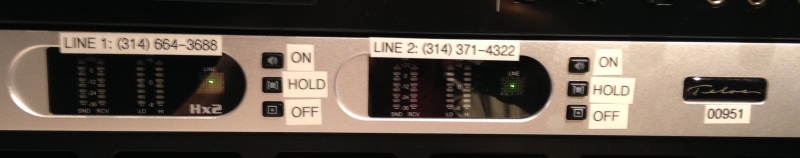Difference between revisions of "Telephone Tech"
(→Telephones and Telos Interface) |
(→Telephones and Telos Interface) |
||
| Line 2: | Line 2: | ||
Listener Lines: KDHX has 2 listener lines: | Listener Lines: KDHX has 2 listener lines: | ||
| − | #Line 1 is (314) 664-3688, which is the single phone line available in | + | #Line 1 is (314) 664-3688, which is the single phone line available in AIR 1. It can dial long distance, but use needs to be approved by the Chief of Media Production or Music Director. |
| − | #Line 2 is (314) 371-4322, the single phone line available in | + | #Line 2 is (314) 371-4322, the single phone line available in AIR 2. This line cannot dial long distance. In AIR 2 the ringer on the side of the phone needs to be turned on to know that a call is coming through the line. Be sure to turn it off after your interview. |
Both lines are available in Prod 1, as this room is our preferred to be used for long-form phone interview recordings for air or for podcast. In order to move a phone line into the mixing console for air or pre-recording, we'll use the device called TELOS. | Both lines are available in Prod 1, as this room is our preferred to be used for long-form phone interview recordings for air or for podcast. In order to move a phone line into the mixing console for air or pre-recording, we'll use the device called TELOS. | ||
Revision as of 19:42, 15 February 2018
Telephones and Telos Interface
Listener Lines: KDHX has 2 listener lines:
- Line 1 is (314) 664-3688, which is the single phone line available in AIR 1. It can dial long distance, but use needs to be approved by the Chief of Media Production or Music Director.
- Line 2 is (314) 371-4322, the single phone line available in AIR 2. This line cannot dial long distance. In AIR 2 the ringer on the side of the phone needs to be turned on to know that a call is coming through the line. Be sure to turn it off after your interview.
Both lines are available in Prod 1, as this room is our preferred to be used for long-form phone interview recordings for air or for podcast. In order to move a phone line into the mixing console for air or pre-recording, we'll use the device called TELOS.
Single Telos in AIR 1 and AIR 2 - When OFF:
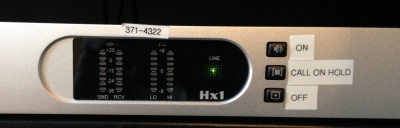 When ON:
When ON: 
The TELOS device operation is simple:
- choose ON once the guest has been called and available on the phone line. This switches the phone's audio to the inputs channels on the mixer.
- Turn on and bring up the corresponding channel on the mixer. Line 1 = Phone 1 and Line 2 = Phone 2.
- At this point, the caller is no longer available on the handset, and can only hear you via a Mic that is on and volume is up.
- You must wear headphons to continue, as your mic being on automatically turns off the overhead speakers.
Important: make sure to turn the Telos OFF after use, as leaving it on will hold the line, and render it unavailable for other users. We do not recommend use of the HOLD button. It will not assist us with standard basic function.
This is a video walkthru of using the "Telos" phone patch: https://youtu.be/8YnYcO5X9U0
NOTE: advanced users will want to spend a little time in training and trying out the "Offline" function of the mixer and our Telos system, in which you may use signals from Mic channels that are OFF to talk with a caller on the line in the Telos, or send on-air signals to the caller as a means of monitoring the air pre-interview. The Offline button above the Phone channels are the send-to, and the Offline buttons above the other channels initialize the send.