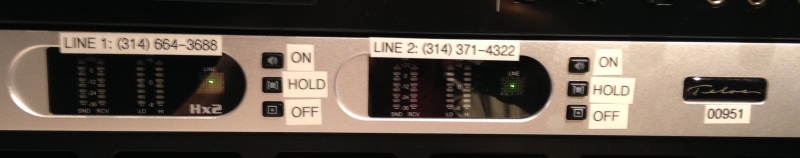Telephone Tech
Telephones and Telos Interface
When you are recording a phoner or phone interview, have your Audio Hijack or ProTools session open and ready to record before the interviewee calls in or you call out.
Listener Lines: KDHX has 2 listener lines:
- Line 1 is (314) 664-3688 and is the only line available in AIR 1. It can dial long distance, but use needs to be approved by the Chief of Media, Production or Music Coordinator.
- Line 2 is (314) 371-4322 and is the only line available in AIR 2. This line cannot dial long distance. In AIR 2 the ringer on the side of the phone needs to be turned on to know that a call is coming through the line. You will also see that a call is coming through visually, if you are looking at the Telos. Be sure to turn off the ringer on the phone in AIR 2 after your interview.
Both lines are available in Prod 1, as this room is our preferred studio for long-form phone interview recordings for air or for podcast. When using Line 1 in Prod 1, be sure to let the DJ in Air 1 know not to pick up the phone.
In order to move a phone line into the mixing console for air or pre-recording, we'll use the device called TELOS.
The TELOS device operation is simple:
- Pick up the telephone handset, dial the number (if long distance, use line 1, and dial 1+AC+#)
- Greet the interviewee, and request expressed permission to record or broadcast the call - this is a legal requirement.
- Warn the caller that s/he will hear a ½ second of static as the phone to mixer exchange happens
- Press the ON button on the Telos machine according to which line you're using - 1 or 2.
Single Telos in AIR 1 and AIR 2
When OFF:
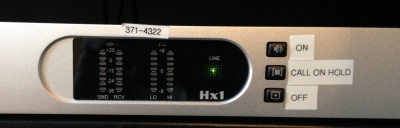
- On the mixing board, turn on the MIC channel of the interviewer and the PHONE 1 or 2 (or both) channel and bring the faders up to the red line.
- You will now hear the caller through your headphones and they will hear you through the mic, so make sure those are at a good level for you.
- Hang up the phone handset.
- If the phone interviewee sounds digitally garbled, muffled or if they are in a loud room, don't be afraid to ask that they move to a quieter area, switch to a land line # and re-initiate the call.
- Begin recording. The volume of the mic and the caller should peak around -20. [Volume levels can always be brought up later, but distortion is permanent, so avoid overdrive, and record at a conservative but solid level.]
*Important: make sure to turn the Telos OFF after use, as leaving it on will hold the line, and render it unavailable for other users. *We do not recommend use of the HOLD button. It will not assist us with standard basic function.
This is a video walkthru of using the "Telos" phone patch: https://youtu.be/8YnYcO5X9U0
ADVANCED USER NOTE: producers intending to broadcast live from a call will want to spend a little time in training and trying out the "Offline" function of the mixer and our Telos system, in which you may use signals from Mic channels that are OFF to talk with a caller on the line in the Telos, or send on-air signals to the caller as a means of monitoring the air pre-interview. The Offline button above the Phone channels are the send-to, and the Offline buttons above the other channels initialize the send.
Troubleshooting
If an AIR 1, 2 or Prod 1 Phone line isn’t working:
- a phone may be off the hook or on hold in Prod 1 or Air 2
- a Telos may be locked on. If you see an odd looking green light config (not a single dot or circle, but a V shape or something else), you’ll need to disconnect the IEC power cable from the back in order to power cycle it down, then up.
Some FYIs:
- Air 1 has line 1 (664-3688) and Air 2 has line 2 (371-4322) and Prod 1 has both. Only Line 1 can dial out long distance.
- If being used in Prod 1, Air 1 can pickup and interrupt, so the host must be informed if a long distance call is being recorded in Prod 1.