Difference between revisions of "Recording: Using Audio HiJack"
From KDHX Production
| Line 10: | Line 10: | ||
4. Double check these settings are as above: | 4. Double check these settings are as above: | ||
* Recording | * Recording | ||
| − | #Format: Custom, WAV, 16-bit, Stereo | + | #Format: Custom, WAV, 16-bit, Stereo - |
#Save recordings to: ~/Desktop | #Save recordings to: ~/Desktop | ||
#Name recordings with: [YOUR PRODUCTION TITLE] | #Name recordings with: [YOUR PRODUCTION TITLE] | ||
Revision as of 17:06, 12 November 2014
1. Begin by starting the software called Audio HiJack, located at the menu bar at the bottom (also in the Mac's "Applications" folder).

2. Next, be sure that the buttons labeled HiJack and Mute are on (darkened, as below)
3. Then choose Quick Record from the list at left
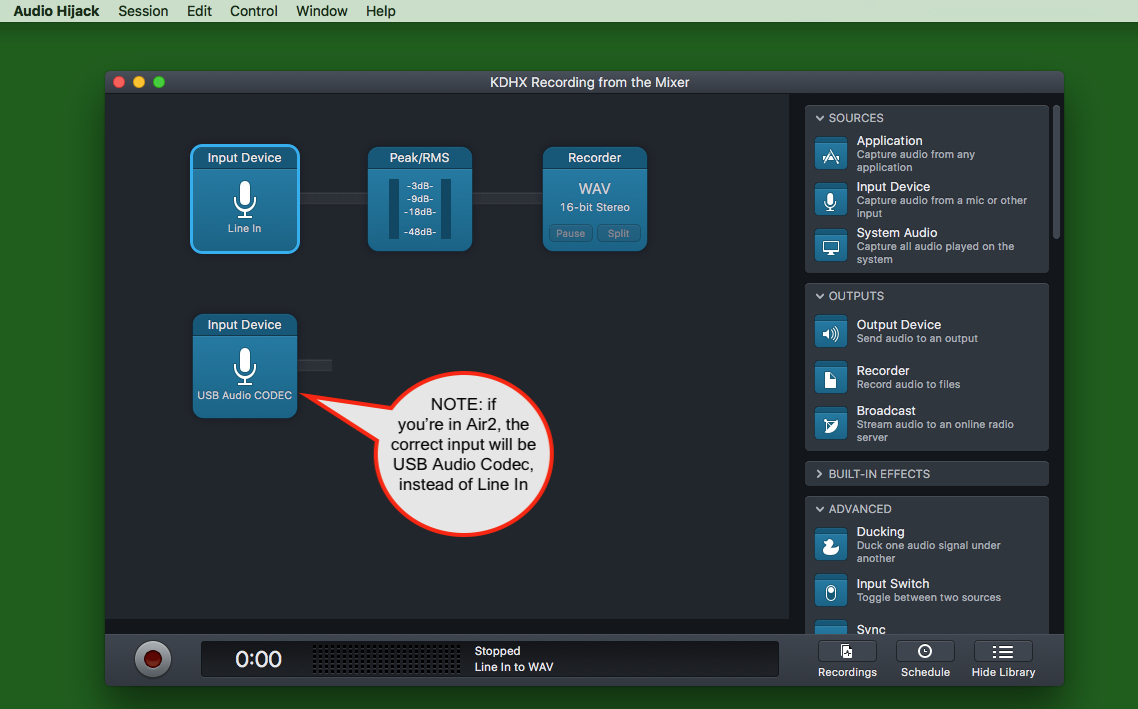
4. Double check these settings are as above:
- Recording
- Format: Custom, WAV, 16-bit, Stereo -
- Save recordings to: ~/Desktop
- Name recordings with: [YOUR PRODUCTION TITLE]
- Effects
- Gain = 100%
- Dry/Wet Mix = Wet