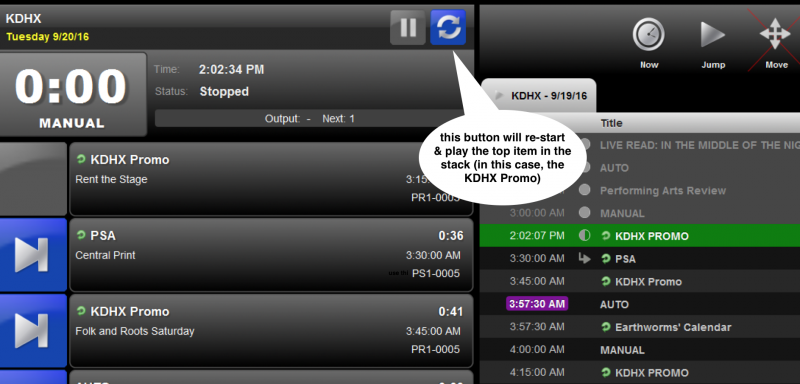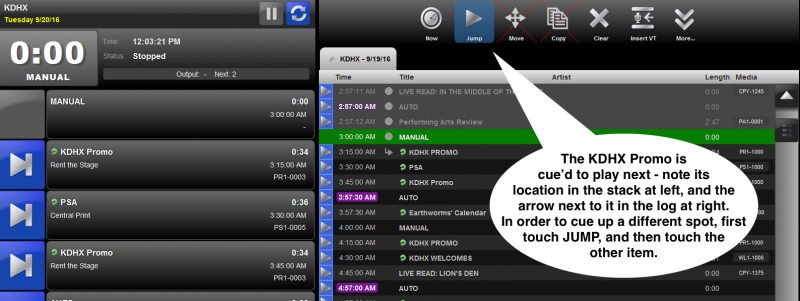Difference between revisions of "DJ Training Part 2: Wide Orbit Automation System"
From KDHX Production
| Line 22: | Line 22: | ||
*Problems with Underwriting messaging playout are to be considered an emergency. Please e-mail Megan Dougherty via megan [at] kdhx.org to report missed or late airings immediately. It is critical that this happen right away, as we may be able to re-scheduled and recover the loss within that hour of your program, or reschedule for later that same day. | *Problems with Underwriting messaging playout are to be considered an emergency. Please e-mail Megan Dougherty via megan [at] kdhx.org to report missed or late airings immediately. It is critical that this happen right away, as we may be able to re-scheduled and recover the loss within that hour of your program, or reschedule for later that same day. | ||
| − | |||
| − | '''6. [[Wide Orbit State Change: MANUAL to AUTO|Link to Instructions for Top-of-Hour Play-State Change: MANUAL to AUTO and back]]''' | + | == '''5. [[Pre-Recording|Link to Instructions for Pre-Recording your Program]]''' == |
| + | |||
| + | |||
| + | |||
| + | == '''6. [[Wide Orbit State Change: MANUAL to AUTO|Link to Instructions for Top-of-Hour Play-State Change: MANUAL to AUTO and back]]''' == | ||
| + | |||
*To change the system play-state from AUTO to MANUAL and back to AUTO etc, simply touch the countdown area, where the word Automatic or Manual is displayed below. | *To change the system play-state from AUTO to MANUAL and back to AUTO etc, simply touch the countdown area, where the word Automatic or Manual is displayed below. | ||
| − | '''7. Personal profiles''' | + | |
| + | == '''7. Personal profiles''' == | ||
| + | |||
:- Allows Hot Keys for themes, beds, and Imaging/IDs. | :- Allows Hot Keys for themes, beds, and Imaging/IDs. | ||
:- Arrange an appointment with Andy for media ingest, setup and training. | :- Arrange an appointment with Andy for media ingest, setup and training. | ||
Revision as of 20:52, 26 June 2018
Contents
Wide Orbit Automation System
1. System "Widgets"
- - Stack - locked. This is the list of spots in queue - the next to be played is in the 2nd position with a blue arrow to the left. The Stack widget occupy the left side of the screen, and will always be present.
- - Log - allows preview of one hour + of programming. Touch the yellow KDHX widget button at the bottom to return to viewing the log.
- - Live Copy Viewer -> always use a speech bubble in a stack item to access new copy to be read aloud on air. Avoid touching the live copy widget at bottom to view it, as it will always contain previously used content, loaded by the last time a speech bubble is pressed.
2. Triggering, Channels and Faders
- - Best practice for triggering the next recorded announcement to play is touching the green "W/O Next" button at the top left of our mixing board. Hit this button just after you have turned off your mic, as the clicking sound of the button will be audible to the audience.
- - No need to touch the on or off button for the WO1 or WO2 channels - this happens automatically
- - Be sure that the volume faders on both channels WO1 and WO2 are already up, and sitting just below the red full volume mark. This allows you to make necessary adjustments in volume, going up from too low sounds way better than pulling down from too loud.
3. Replaying a spot - preferred method of replaying the last spot played is touching the blue circular button at the top of the screen. This restarts the item at the top of the stack (the list on the left).
4. Jump Mode - is used to re-cue a passed spot, no longer visible in the stack / the list of spots on the left. First touch JUMP at top right, then touch the spot you want to re-cue in the log - the spot list at right.
- We lose revenue at each instance a spot is missed or fired late. Please consider on-time playout of Underwriting messaging as important as the fund-raising we do during drive. Both are critical to our vitality.
- Problems with Underwriting messaging playout are to be considered an emergency. Please e-mail Megan Dougherty via megan [at] kdhx.org to report missed or late airings immediately. It is critical that this happen right away, as we may be able to re-scheduled and recover the loss within that hour of your program, or reschedule for later that same day.
5. Link to Instructions for Pre-Recording your Program
6. Link to Instructions for Top-of-Hour Play-State Change: MANUAL to AUTO and back
- To change the system play-state from AUTO to MANUAL and back to AUTO etc, simply touch the countdown area, where the word Automatic or Manual is displayed below.
7. Personal profiles
- - Allows Hot Keys for themes, beds, and Imaging/IDs.
- - Arrange an appointment with Andy for media ingest, setup and training.