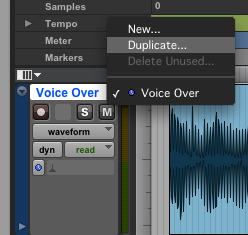Talk:Using Playlists
Playlists in ProTools are helpful in the editing process. Playlists give you a duplicated version of your project, so you can edit freely but always start over with your original audio if you want to. Additionally, playlists can be helpful if you're recording multiple versions of something (for example, Arts Calendars and Events Calendars) but want to stay in one organized ProTools project.
To create a duplicate playlist, locate the arrow next to your track name towards the left side of the ProTools window. Click on that arrow, and then select duplicate.
You can then name or number your playlist however you like, then click OK. Your duplicate playlist has been created! You can always click on the same arrow to jump back and forth between different playlists. Be sure to name your playlists in a way that make sense to you, as you'll want to make sure you're working with the right version when it comes time to bounce or export.