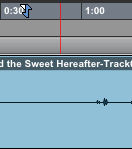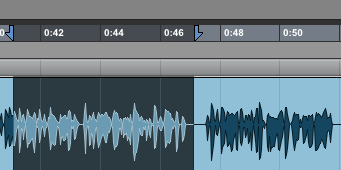Talk:Playback and Timeline Adjustments
From KDHX Production
- To set a point you want playback to begin, you can click on the time you’d like it to start on the ruler. You will then see the playhead jump to that position.
- To start or stop playback at anytime, just press the spacebar.
- You can also jump the playhead back to the very beginning of your session by pressing the return key on the keyboard or using the left arrow key in the transport bar.
- If you want to hear only a specific selection of your audio, you can click and drag on the ruler to set start and stop points or highlight the section using the SELECTOR tool. When you start playback, it will only play your highlighted selection.