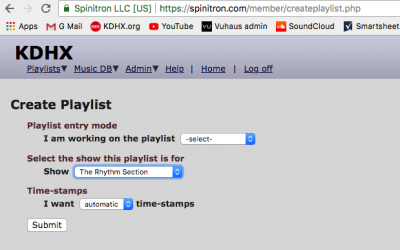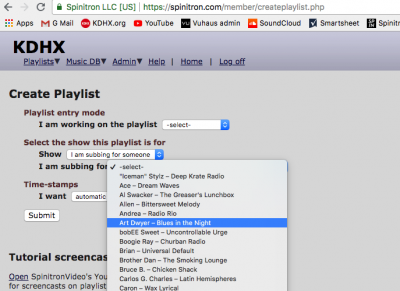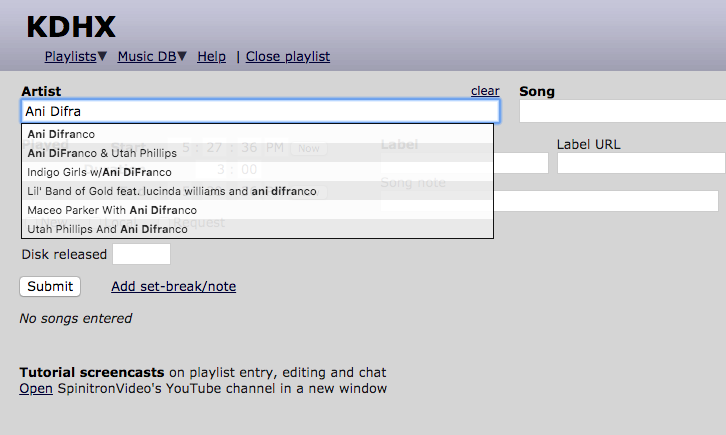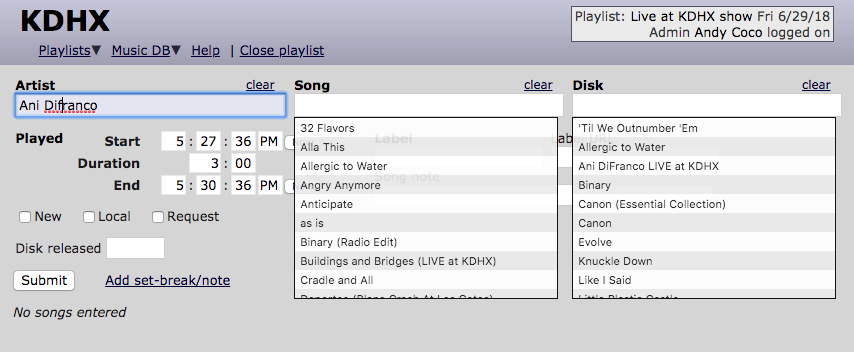Using Spinitron
Login to Spinitron.com using the credentials provided during training:
- enter station as lower case 'kdhx'
- username is typically your show's email account
- Begin by creating a "new playlist"
Choose Playlist Entry Mode based on your situation - before, during, or after the show.
The system automatically chooses the show that is associated with your user account, so if you are subbing, use the dropdown to indicate this, and the show.
Select your preferred TimeStamp method. In most cases, and if you are doing the show in real time while on air, we recommend using automatic time stamps, which sets the start time according to the duration of the previously added track. Click SUBMIT
Begin adding songs by first typing a few letters of the artists name. Click it when you find it, or continue typing, always using Title Case (capitalize initial letter of all words).
When the artists name is displayed correctly and you have selected it, the existing database entries of albums and songs will appear in drop downs.
We recommend choosing the album next, if displayed, as