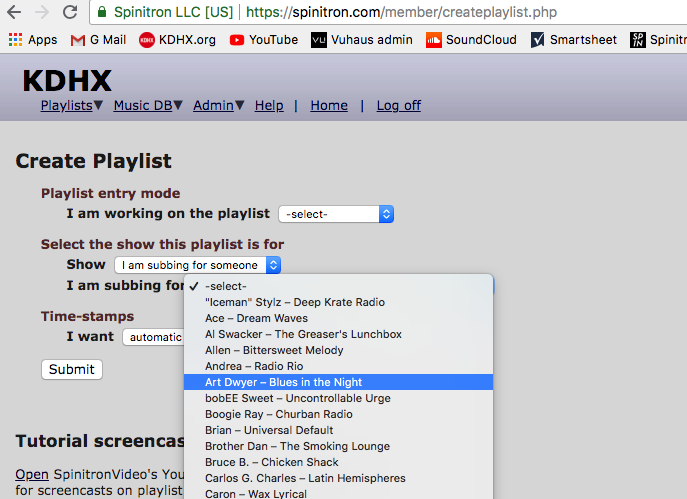Difference between revisions of "Using Spinitron"
From KDHX Production
| Line 1: | Line 1: | ||
| − | Login to [https://spinitron.com/member/signin Spinitron.com ] using the credentials provided during training | + | Login to [https://spinitron.com/member/signin Spinitron.com ] using the credentials provided during training: |
| + | *enter station as lower case 'kdhx' | ||
| + | *username is typically your show's email account | ||
| + | Begin by creating a "new playlist" | ||
| + | |||
| + | Choose Playlist Entry Mode based on your situation - before, during, or after the show | ||
| + | The system automatically chooses the show that is associated with your user account, so if you are subbing, use the dropdown to indicate this, and the show. | ||
| + | |||
| + | [[Media:spinitron-createplaylist.png]][[File:spinitron-subbing.png]] | ||
[[Category:Music Department]] | [[Category:Music Department]] | ||
Revision as of 22:23, 29 June 2018
Login to Spinitron.com using the credentials provided during training:
- enter station as lower case 'kdhx'
- username is typically your show's email account
Begin by creating a "new playlist"
Choose Playlist Entry Mode based on your situation - before, during, or after the show The system automatically chooses the show that is associated with your user account, so if you are subbing, use the dropdown to indicate this, and the show.