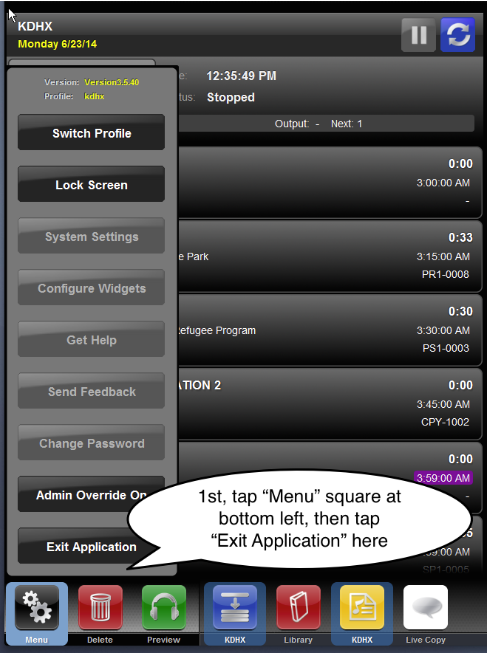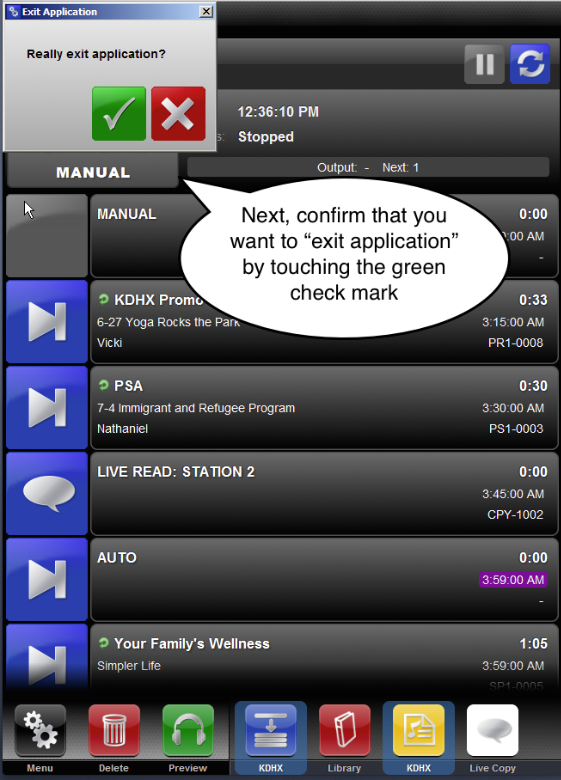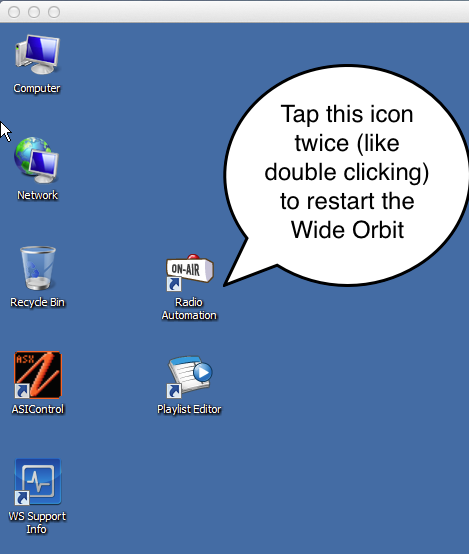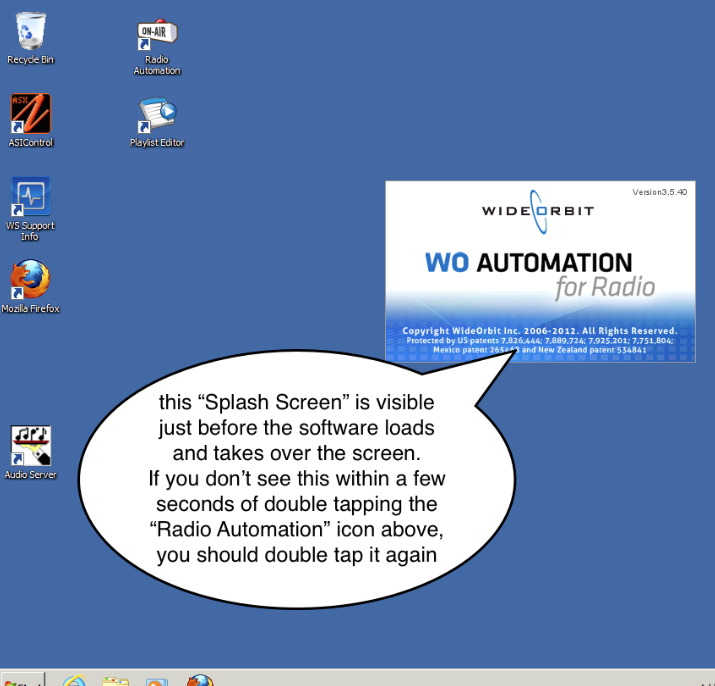Restarting Wide Orbit
Restarting the Wide Orbit automation software is a simple way to re-cue the system to the current/next item to be played.
This is particularly helpful when moving from the standard broadcast studio (AIR1) into another broadcast room (AIR2 or Prod1), where that room’s system is cued to a previous time or day.
NOTE: it is important to wait until the last announcement has been played from the other room to use this method.
If you are hoping to cue up an announcement starting at 12:15a, you’ll want to wait until after the 11:57p and 12:00am have played.
Wide Orbit will continue to load and take over the Windows system screen, and should be cued up to the present time after the restart.
If necessary, use jump to re-cue the next play item to the desired. (more on this here: Jump Mode)