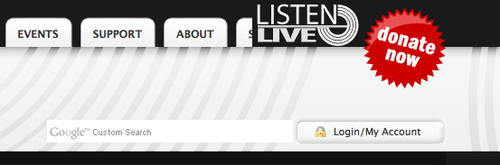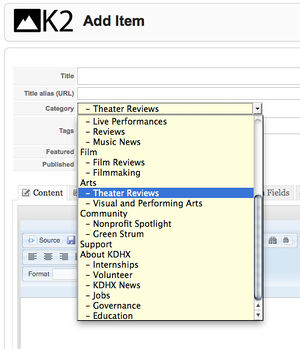Logging into KDHX.org
From KDHX Production
Revision as of 22:07, 10 February 2016 by ValerieAtKdhx (Talk | contribs)
For best results, we recommend using Google Chrome as your browser.
If you do not know your username or password, contact kelly at kdhx dot org.
- 1. Log in using the My Account button along the top right side of the homepage, just under the "Donate Now" button.
- 2. Look at the menu labeled KDHX.org on the left side of your screen. Click on the appropriate section for your new article.
- 3. Near the top of the page, find and click the button Add a new item to this category.
- 4. Select your category; make sure to select either Film Review, Theatre Arts Review, Music - Music News or Music - Reviews, not just the general category.
- 5. You are now ready to begin adding content to the editor.