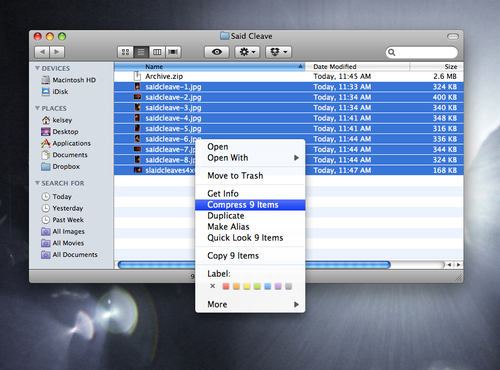Difference between revisions of "Guidelines for Images in K2 Articles"
From KDHX Production
| Line 1: | Line 1: | ||
| + | ===Overview=== | ||
| + | This page discusses the guidelines for preparing images for K2 articles. | ||
| + | |||
| + | ---- | ||
| + | |||
===Music News=== | ===Music News=== | ||
| + | # The main image for Music News articles must be '''600 x 400''' at '''72 dpi''' (4x6) | ||
| + | # The photographer's name goes under '''Item Image Credits'''. | ||
| + | # After uploading and saving the article, preview the image on KDHX.org. | ||
| − | + | ---- | |
| − | + | ||
| − | + | ||
| − | + | ||
===Live Performance=== | ===Live Performance=== | ||
| + | :- The main image for Live Performance articles must have dimensions of '''508 x 170''' at '''72 dpi'''. | ||
| − | + | ---- | |
===Galleries=== | ===Galleries=== | ||
| − | # | + | # Unless you are using '''Flickr photo sets''', the galleries for Music News or review articles should have between '''3 to 15 photos'''. |
| − | # | + | # Ideally, individual photos should not exceed '''1000 pixels wide or tall'''. |
| − | # | + | # Galleries have to be uploaded as a '''.zip''' file; |
| − | # | + | #* Do not zip (compress) the folder that holds the images. |
| − | # | + | #* Open the folder that holds the desired images for that gallery. |
| − | # | + | #* Select the individual images as a group ('''command+shift+a''') |
| − | # | + | #* Right click and select '''Compress Items'''. |
| − | # | + | #* The .zip will automatically appear in the folder. This is the file you will upload for the Gallery.<br><br> |
| + | |||
| + | ::[[Image:ArticleImages-compressinggalleryphotos.png|border|500px]] | ||
| − | [[Category: | + | [[Category:Websites]] |
Revision as of 23:00, 3 February 2014
Overview
This page discusses the guidelines for preparing images for K2 articles.
Music News
- The main image for Music News articles must be 600 x 400 at 72 dpi (4x6)
- The photographer's name goes under Item Image Credits.
- After uploading and saving the article, preview the image on KDHX.org.
Live Performance
- - The main image for Live Performance articles must have dimensions of 508 x 170 at 72 dpi.
Galleries
- Unless you are using Flickr photo sets, the galleries for Music News or review articles should have between 3 to 15 photos.
- Ideally, individual photos should not exceed 1000 pixels wide or tall.
- Galleries have to be uploaded as a .zip file;
- Do not zip (compress) the folder that holds the images.
- Open the folder that holds the desired images for that gallery.
- Select the individual images as a group (command+shift+a)
- Right click and select Compress Items.
- The .zip will automatically appear in the folder. This is the file you will upload for the Gallery.