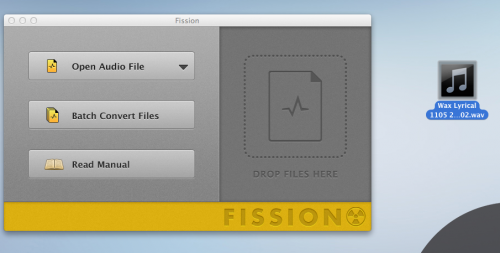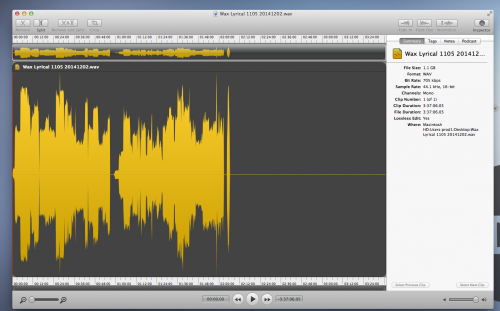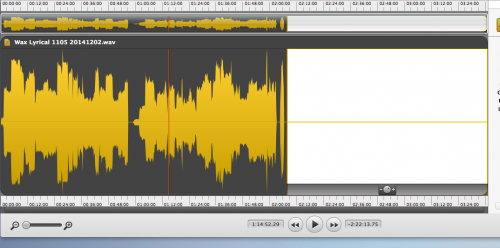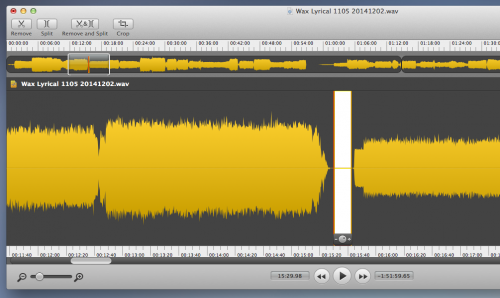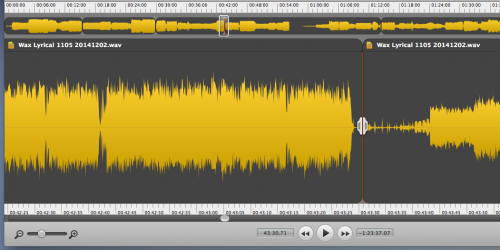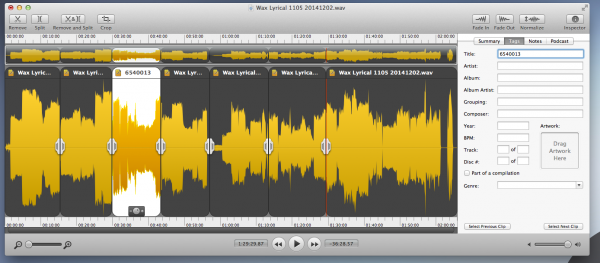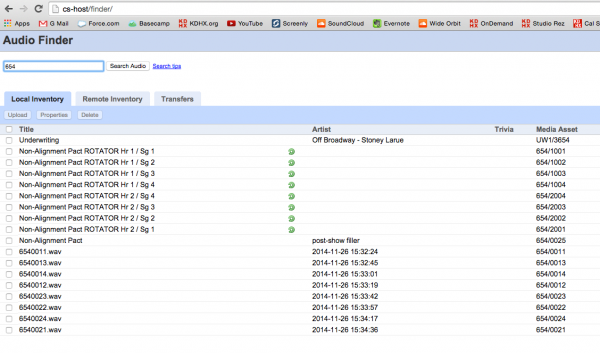Editing & Mastering for Air: Using Fission
From KDHX Production
Contents
Overview
From Rogue Amoeba Software:
Fission is a streamlined audio editor designed to get you editing in minutes, not hours. It works with MP3, AAC, Apple Lossless and AIFF audio, enabling you to instantly trim and split files with no quality loss. Remove unwanted content, such as commercials, from your audio file. Re-arrange audio in a single file, copy audio from one file to another, or merge with a quick drag and drop.
Outline of Steps
Start the Fission application
Find the Fission icon on the dock at the bottom of the Mac window.
Opening your file
Once opened, use Finder to locate your WAV file. Drag and drop your file into the Fission window at right labeled "Drop File Here" or use the "Open Audio File" option at left.
The WAV file will open and the waveform will display.