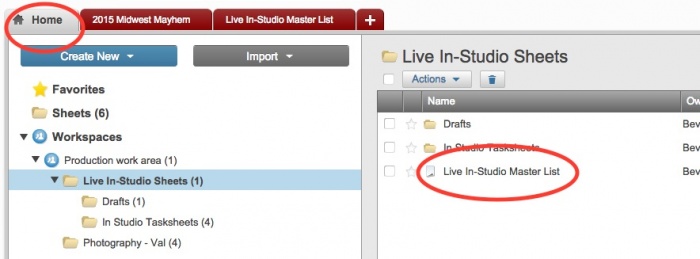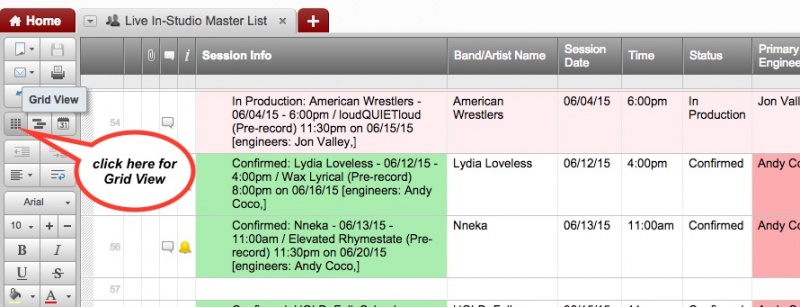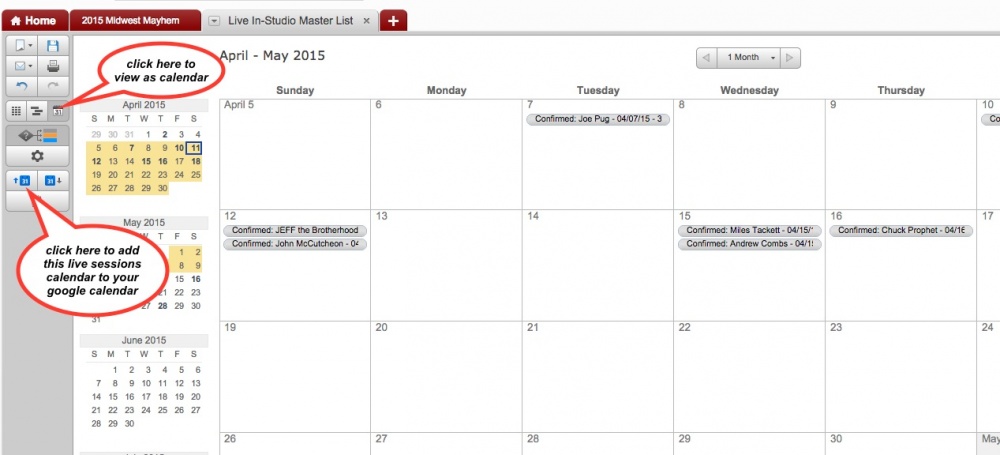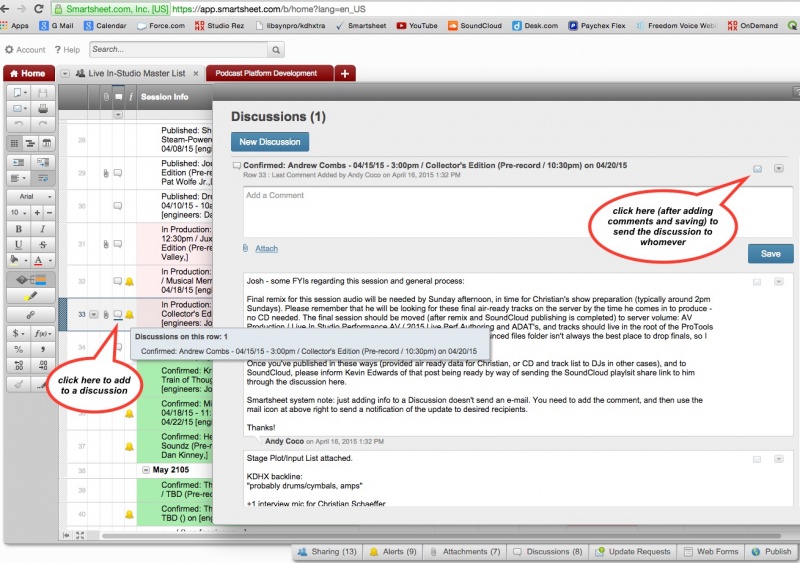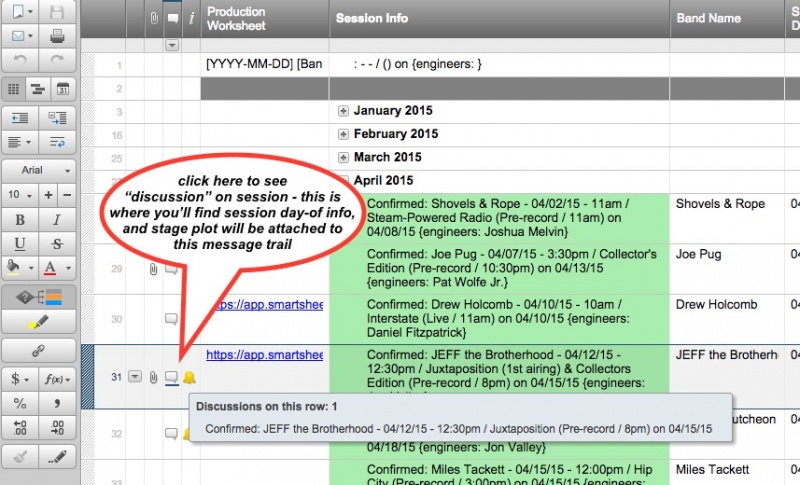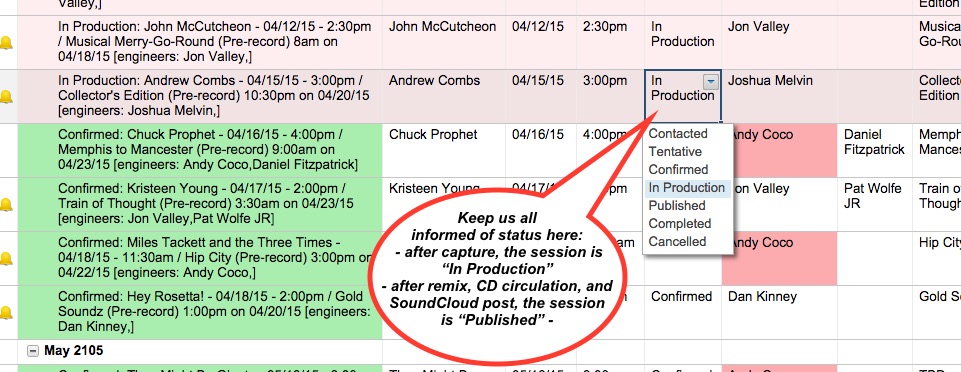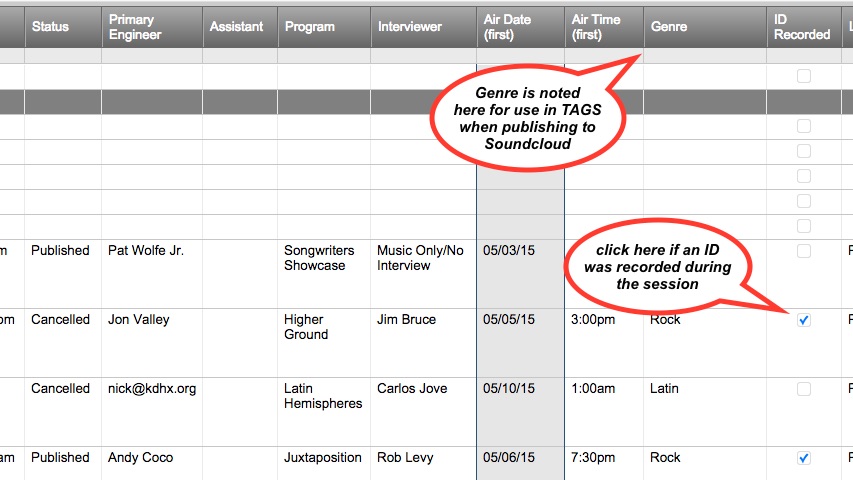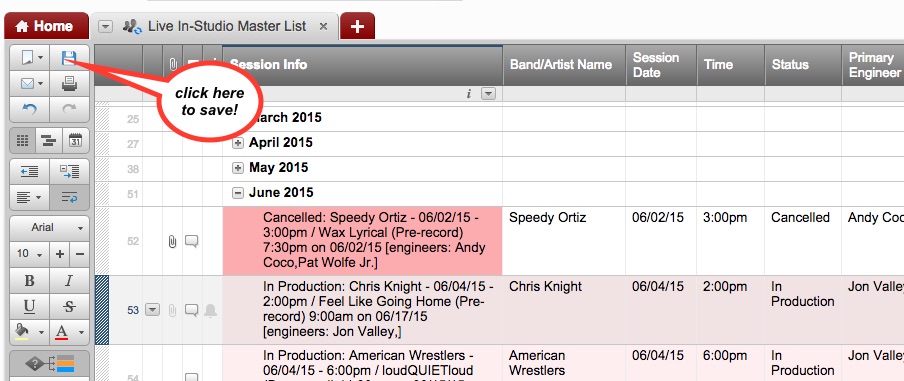Using Smartsheet: Live In Studio Master List
Contents
Introduction
The Smartsheet "Live In-Studio Master List" tracks sessions, scheduling, volunteer engineer assignments, and publishing progress.
When you log into Smartsheet, you may need to click "Home" and choose the Live In Studio Master List from the Production Work area file list - double click to open and to see the session detail.
The Session Calendar
Each scheduled 3-song session is created on a new row by the Music Director. The Grid View looks much like a spreadsheet, with lists of all relevant detail:
The Session Info column is used to show pertinent info in the Calendar view as a quick view format and includes these elements:
- Status: Contacted, Tentative, Confirmed, In Production, Awaiting Review, Published, or Canceled
- Band/Artist Name
- Session Date
- Time (of arrival)
- Program (show on which the performance will air)
- Air Time and Date
- Primary Engineer and Assistant (engineers in training)
- Videographer
Here is some detail on managing calendar views, and making it visible in your own google cal:
Note: the google calendar feature will unfortunately not display the time within your calendar, but as a general item in the top of the day (as if it was an all day event)
Volunteer Roles
When an engineer is assigned as Primary engineer of a session, that volunteer will be notified/confirmed by Discussion message ( e-mail), and a then a reminder notification will be sent automatically by Smartsheet 2 days prior to the session. As primary, a volunteer is personally responsible to meet and greet the performers upon arrival or if called or texted by the performer earlier in the day, prepare and strike the studio before and after the session, handle all media production, assure that our release form is signed and filed, as well as content publishing and related communication.
Volunteer engineers are also encouraged to mentor learning volunteers, who are assigned to sessions as Assistants until they are ready to be assigned primary responsibility on sessions. Assistants are expected to assist the primary as needed but should stay out of the way as much as possible, observe the primary, and hold questions for after the session. Some typical assisting tasks and responsibilities are: testing microphones, setup and initiation of recording in ProTools, headphone and monitoring system distribution to performers, updating the show host on session status (ready and go times), equipment strike, obtaining signatures and song titles on our release form.
Assisting engineers who have participated in at least 3 live sessions are eligible to be certified as primary engineers. Certification is handled by request to Andy, who will assist and supervise the volunteer on a regularly scheduled session. Assisting engineers are not notified automatically via Smartsheet reminders, and are required to be available to assist for the entire session, including helping to orient the band at the start, through helping them to leave the building.
Claiming a Session
Volunteer engineers are encouraged to check the Smartsheet: Live In Studio Master List calendar frequently for scheduled performances, and to request assignment to any sessions they wish to handle by using an e-mail notification and entry in the Discussion on that row/session.
When sending a request to participate in a session, be sure 1.) add your comment, such as "I am available to handle this session," but don't forget to 2.) click on the mail icon at top right to actually send the comment. Adding comments DO NOT automatically send the message to anyone in Smartsheets. In the case of claiming a session, be sure to choose "Andy Coco" as recipient, as he handles all assignment of roles. Assignment will typically be handled on a first come first served basis, but occasionally with high profile artists, staff will intervene to assign more skilled and experienced volunteers.
Pre-Production Info
Specific session details such as # of players, input list, instruments to be used, KDHX backline requests/requirements, and day-of contact information shall be posted in the Smartsheet Discussion, and e-mailed to the primary and assisting engineer as soon as it is received, and often a stageplot will be attached as jpg or pdf there.
Post-Session Info Update
After you've handled a session, please visit the Smartsheet to update pertinent info: status and ID, but also to check on which genre tags you should use when posting the final mixed session audio to SoundCloud. (click on this link: SoundCloud publishing instructions for details on that process).
SAVE Any Changes
Smartsheets unfortunately do not auto-save. Don't forget to SAVE after editing anything in Smartsheet - top left corner.